|
I’ve said it many times and I will say it many more--math centers are my absolute favorite part of the day! I love watching students explore mathematical concepts by completing centers and games. They learn so much more through the hands-on interactions (and conversations with their classmates) than they would simply completing math worksheets or in whole group lessons. When we abruptly switched to virtual learning, I mourned the loss of math centers. But after some research I have found a way to give students intentional and fun activities to mimic the center experience they would have in the classroom. I am using Boom Learning for my “digital math centers”! All of the virtual math activities mentioned here are available both on Boom Learning and Teachers Pay Teachers! Why Boom Learning?Boom cards are self-correcting! I love self-correcting activities both in person and virtually because students get in the moment feedback on how they are doing. In the classroom I use lots of self-correcting puzzles. On Boom only the correct answer is accepted (this is different from what happens in Google resources or Seesaw). If students get the answer wrong they are able to try again (we all know that making mistakes and trying again is a huge part of the learning process!) Boom cards have a lot of flexibility in what students can be asked to do. In some activities I have them count the number of objects and type the total. In others they match shapes to real life examples or numerals to quantities and drag them together. In some they use digital counters to build sets to match numbers or sets that have one more or one less. Some activities have students click on the correct answer (a number, a shape, an object—the sky is the limit). You can use a Boom account or you can use these activities without one! If you have the Boom account you can track student progress on individual decks which will allow you to see where misconceptions are and plan for reteaching. If you don’t want or can’t have student accounts that is okay!!! You can still assign students the decks and they complete them from the link. You won’t be able to see how they do but they will still get the practice. In the classroom I don’t usually see how students complete math centers because I am generally working with a small group! The links can work with a variety of platforms- you can assign them in Google classroom, link them in Canvas, or include them in an email to parents! Virtual Math CentersI use the Eureka Math (EngageNY) curriculum so have based my activities off of their scope and sequence. However, they all meet the Common Core standards and are applicable to any pre-k or kindergarten classroom! So far I have 3 groupings of digital math activities- counting and cardinality, geometry, and measurement and data. Digital Counting Centers I have built in different types of activities to give students practice counting sets up to 10. In some activities like Ice Cream Counting they count the sets and drag and drop them next to the correct number. In others like Rocket Counting, Fish Counting, and Counting Dogs students count the pictures and type the number into the correct box. My favorite activities are the ones where students build sets to match the number given (Ocean Counting, Night Sky, and Butterfly Counting). I like these because any combination of the number is marked as correct- if you are making a set of 5 you can do 5 fish straight across, 2 in the top and 3 in the bottom, every other box, etc. This helps students learn that numbers can be represented in many different ways! I have also grouped some activities into my counting bundle that teach about one more and one less. There are virtual math activities where students build sets with one more or one less than a given number. There are also two digital math activities where they count the objects and then click the number that represents one more or one less. Digital Geometry Centers In the classroom I love teaching geometry by building shape museums of everyday objects. We talk all about the attributes and how we know what type of shape each object is. I tried to digitalize this by having students identify real life objects that are certain shapes. Also, by giving them opportunities to drag and drop real life objects to the correct 2d or 3d shape. Sorts are some of my favorite activities. I have included a 2d (flat shape) sort, a 3d (solid shape) sort, and a sort where students differentiate between flat and solid shapes! I think this differentiation could be difficult without hands on practice but am confident that the real-life pictures will help students distinguish between 2D and 3D shapes. Digital Measurement and Data Centers Measurement is definitely an activity that is best done with hands on experiences. I plan to have students find objects around the house and compare them based on height, length, weight, and volume. I created Boom cards to review these concepts. For height and length there are 3 activities- one where they order objects from shortest to tallest or longest to shortest, one where they sort objects as taller/shorter or longer/shorter than a given object, and finally one where they count the cubes to measure the height or length of different objects. For weight I have an activity where they order objects from heaviest to lightest or lightest to heaviest. There is also an activity where they see a scale with an object on one side of it. They then choose between two given objects as to which could correctly complete the image. The students will have to think about the weight of the different objects as well as the positioning of the scale (is the known object lighter and up in the air or heavier and low down?) My measurement activities also include comparing quantities. There is a digital activity where they count the two types of animals and decide if the quantities are the same or different. This then progresses to an activity where they count three sets of animals, type the correct numbers in and then click on the animal that has the most or fewest. There is a third more difficult activity as well. Students compare two groups of animals and complete a comparison statement about what they see—for example 3 is less than 5 or 8 is more than 6. Using Digital Math ActivitiesI am excited to use these virtual math centers with my students! I think they will be a good bridge between the in class experience and virtual learning. I also think they will have a place in the brick and mortar classroom. I plan to use them as a computer center during my normal math rotation.
How are you adapting math centers to virtual learning? I would love to learn from your experiences Check out my virtual math activities on BOOM learning and on Teachers Pay Teachers!
1 Comment
5/14/2024 09:19:04 pm
Nice for information
Reply
Leave a Reply. |
AuthorMiriam taught kindergarten and first grade for 10+ years. Archives
July 2022
Categories
All
|
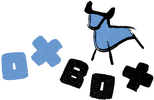
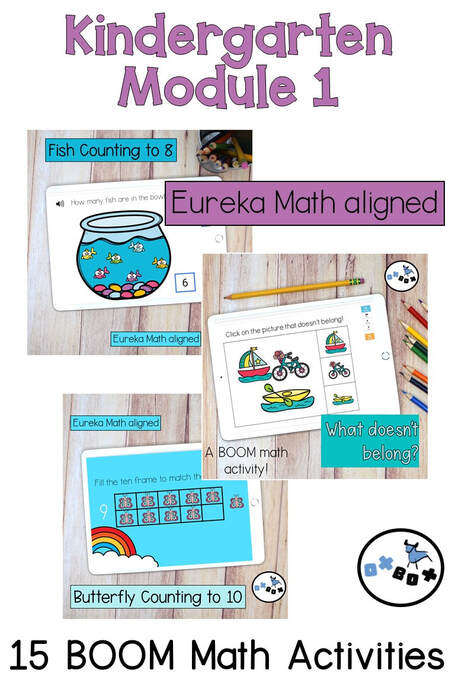
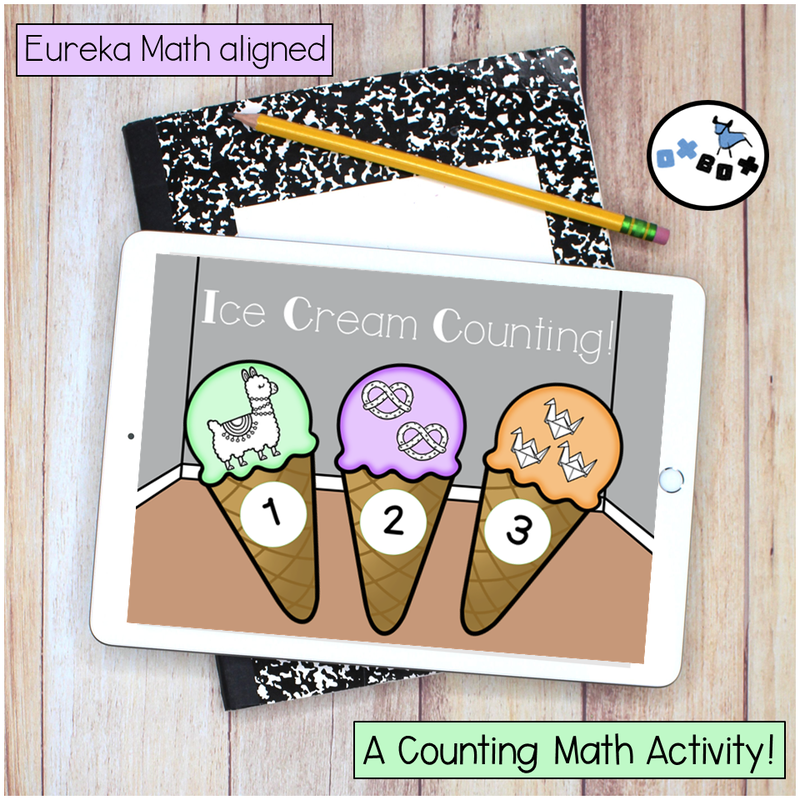

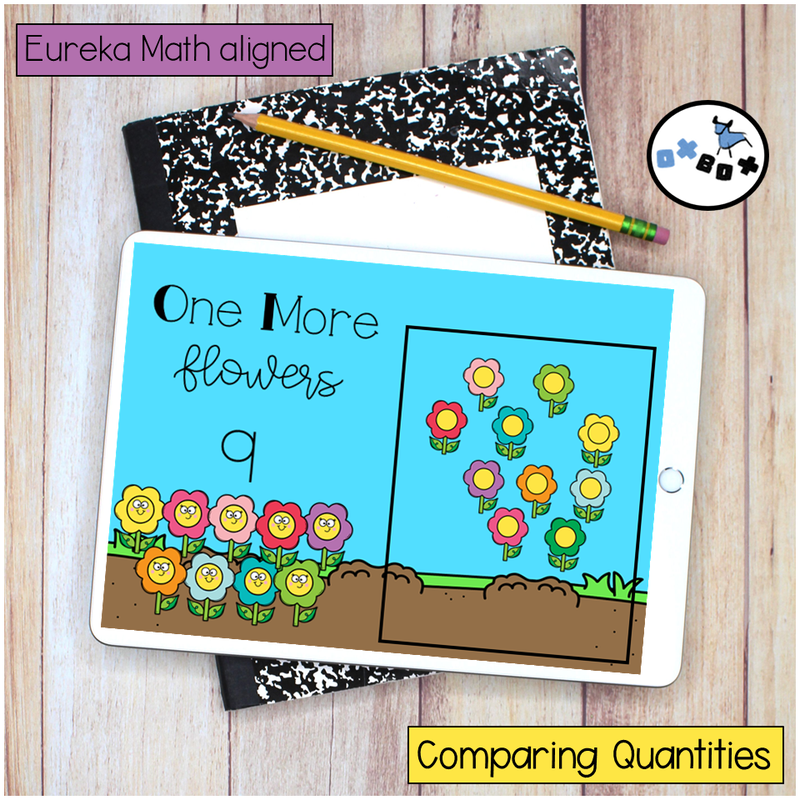

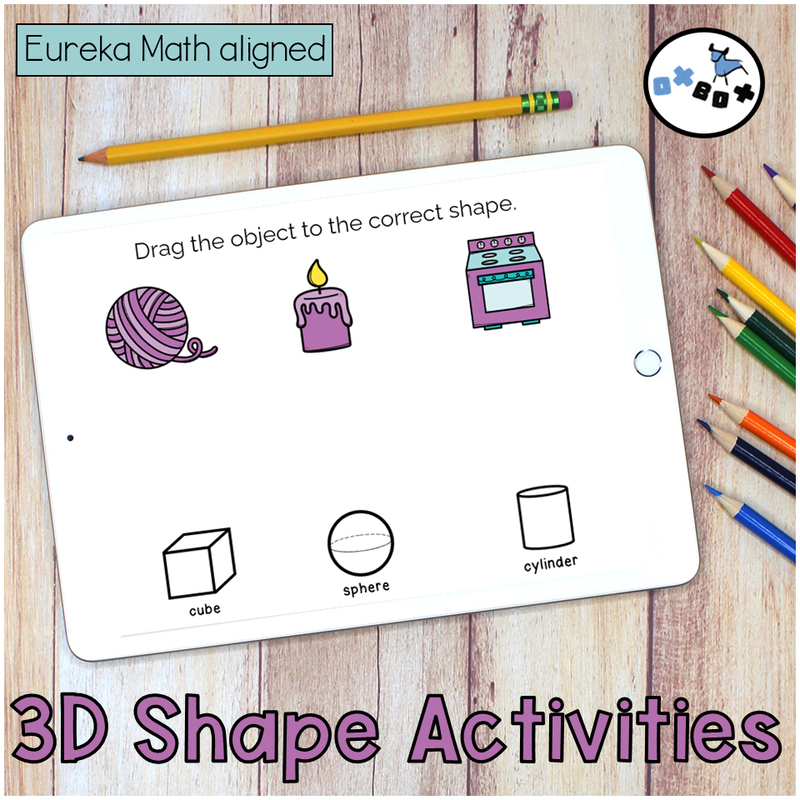
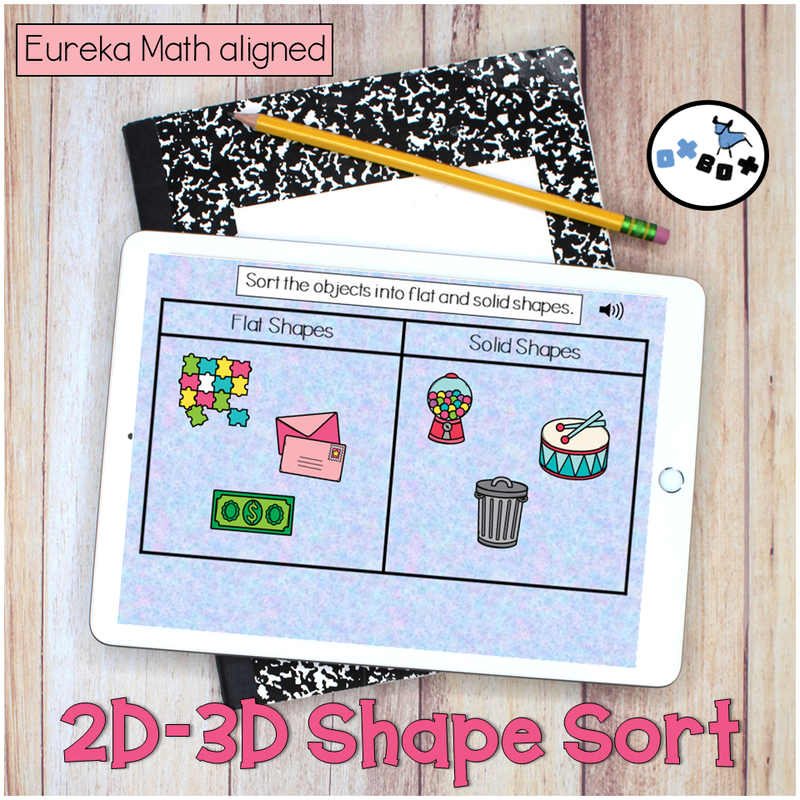
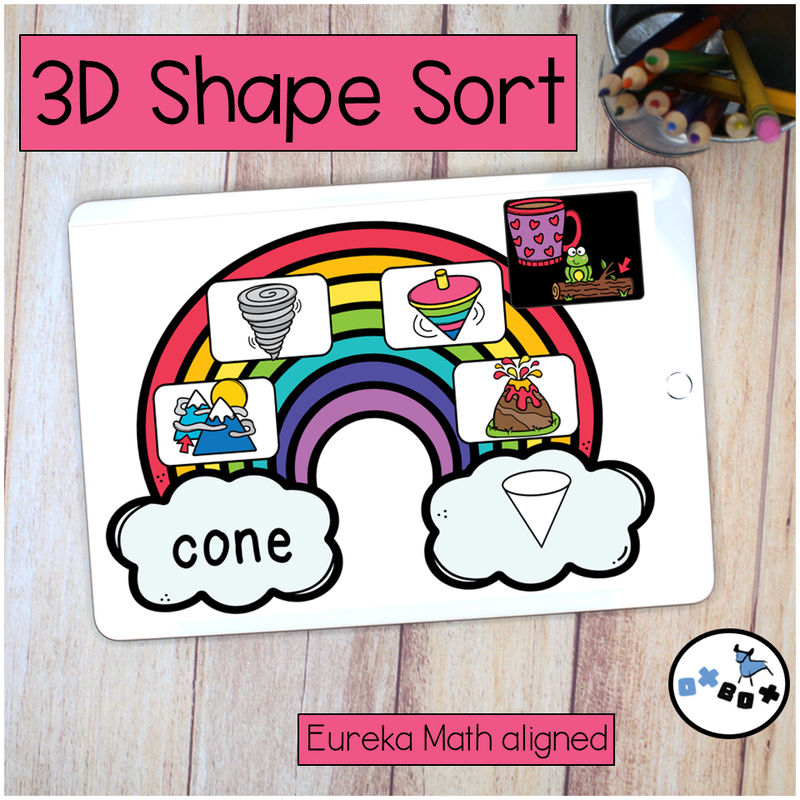
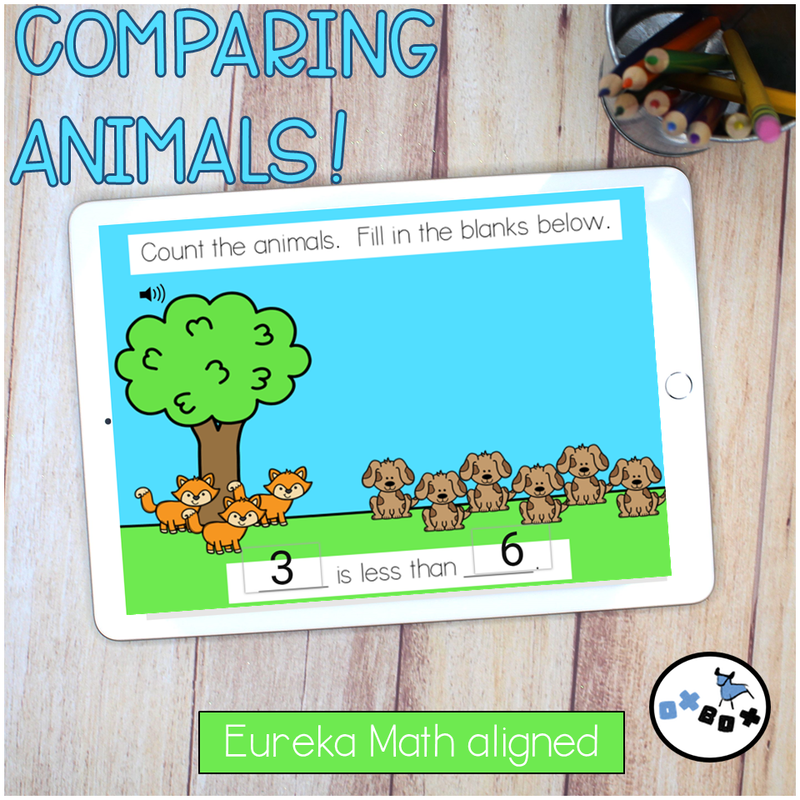
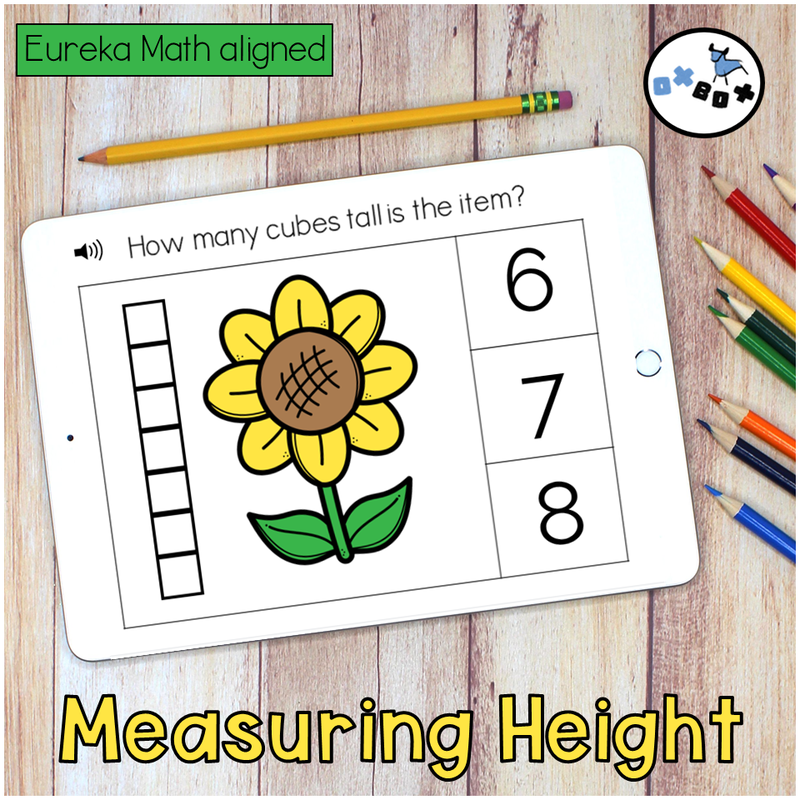
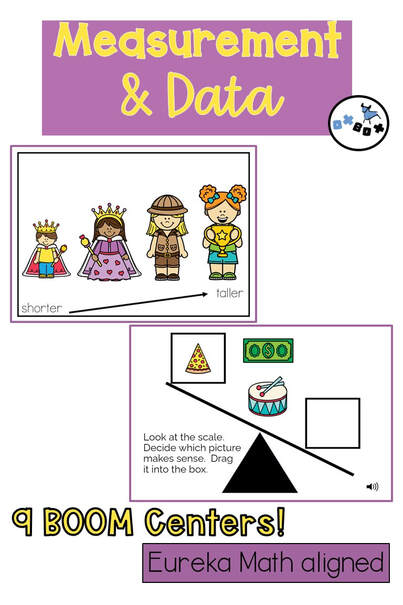

 RSS Feed
RSS Feed